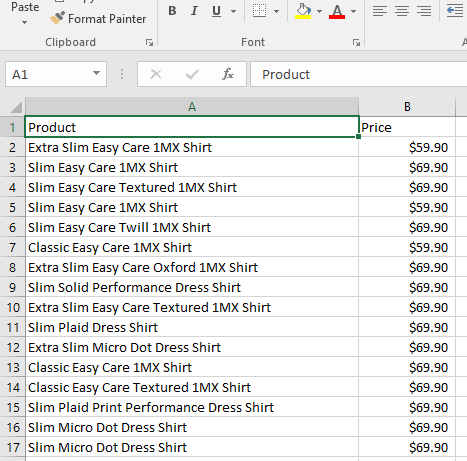McKinsey Consulting defines Robotic Process Automation, or “RPA”, as follows:
“RPA takes the robot out of the human. The average knowledge worker employed on a back-office process has a lot of repetitive, routine tasks that are dreary and uninteresting. RPA is a type of software that mimics the activity of a human being in carrying out a task within a process. It can do repetitive stuff more quickly, accurately, and tirelessly than humans, freeing them to do other tasks requiring human strengths such as emotional intelligence, reasoning, judgment, and interaction with the customer”
RPA solutions are limited to handling rule-based work and need digitized and structured inputs. The practical implementation of this is normally a software package which can “watch” a user perform repetitive activities and create a resulting reusable workflow. These are the “Do” processes in an organization. Examples of this may include paying invoices and submitting tech packs for fulfillment to a supplier. It is important to note that RPA is related to business process automation and not customer interaction. Employees with highly repetitive, basic tasks can be freed up to focus on higher-value activities while also lowering the impact of human error.
According to PwC, considerations for evaluating whether or not an RPA project makes sense for a retailer include the following:
Complexity – Lots of tasks in the retail value chain are straightforward or can be reduced to straightforward sequential tasks.
Decision – A lot of decisions in the retail sector are rule-based, meaning that they do not require individual judgment or a case-by-case basis
Volume – Is the volume sufficient to see a payback in terms of the investment and organizational change?
Maturity – Most retail processes are fairly mature and not likely to result in frequent change. Change can greatly hamper an RPA effort
Business software used – A large portion of the enterprise business software that has been implemented by EXPRESS is not likely to change in the near future
Data structure – Does the data used in a process follow a standard? For example, do invoices use a format that could be searched by a RPA agent for common elements used in processing?
Steps that EXPRESS needs to undertake to identify specific opportunities in this space include the following:
Analyze business process and identify automation opportunities and assess automation feasibility.
Analyze, understand and document the business processes in detail where required.
Develop AS-IS and TO-BE process flows.
Identify and communicating the technical infrastructure requirements to deploy automation solutions.
How these activities are identified is the key. We should focus on those activities in which information is transferred from one input to another. The questions to be asked include the following:
Is the data in a standard format?
If not, how much transformation is required?
How much does the activity cost per transaction?
Are the rules required for evaluation when transferring uniform?
Core considerations for technology selection:
Security – For example, where are passwords for recurring jobs stored?
Version Control
Operationalization
Cost model, including implementation, support, and and organizational changes
Vendors have many customers and may have done RPA implementations at different levels. Here are some high level questions targeted to help a client assess a given RPA vendor
Capacity Assessment
What is your largest Robotic Deployment (# of Robots)?
How many FTEs do your Robots do the work of?
For each, when did the customer first start?
What is the total cost of total deployment v ROI?
Can you demonstrate an RPA running alongside a human?
Whilst the human is on the phone and still doing work?
Fast attended RPA robots require little-to-no wait time
How do you automate hidden or complex controls in windows applications?
Do you often have to wait for a page to refresh before you can automate?
Can your Robotic Controller or Console work on premise or cloud?
Will RPA reduce the number of FTEs? Remember…
You can redeploy FTEs to other work
You can take on more work (if business is growing)
Focus on higher value work and turn it around faster
You choose but don’t use FTEs if it’s ripe for automation
Will I need to keep people skilled in the automated processes as backup?
What are the advantages of attended RDA?
What happens if an application’s UI changes will the RPA break?
What happens to automation in years 2, 3 or 4?
Pick a vendor that can offer to transform the process over time
Reap the value now but don’t lock yourself into one path
Sources:
https://www.pwc.be/en/documents/20171123-rethinking-retail-artificial-intelligence-and-robotic-process-automation.pdf
https://www.mckinsey.com/business-functions/digital-mckinsey/our-insights/the-next-acronym-you-need-to-know-about-rpa
https://clarity.sutherlandglobal.com/blog/accounting-minute/the-case-for-rpa-in-retail/
https://www.linkedin.com/pulse/5-most-persistent-myths-around-robotic-process-bart-van-der-mark/
https://www.pega.com/sites/pega.com/files/docs/2017/Jul/robotic-process-automation-101-slides.pdf
Software Providers
UiPath
BluePrism
Automation Anywhere
EdgeVerve – AssistEdge
POC
This POC allows the bot to mimic efforts to screen scrape a web page for products and their associated prices. It is meant only to provide a simple example of the technology for discussion.
UiPath – Download at https://www.uipath.com/community-edition-download
After installing, start the application
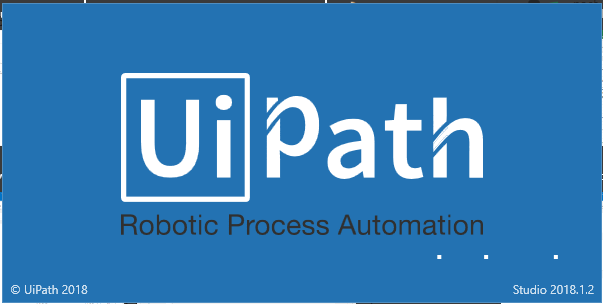
Select a Blank project
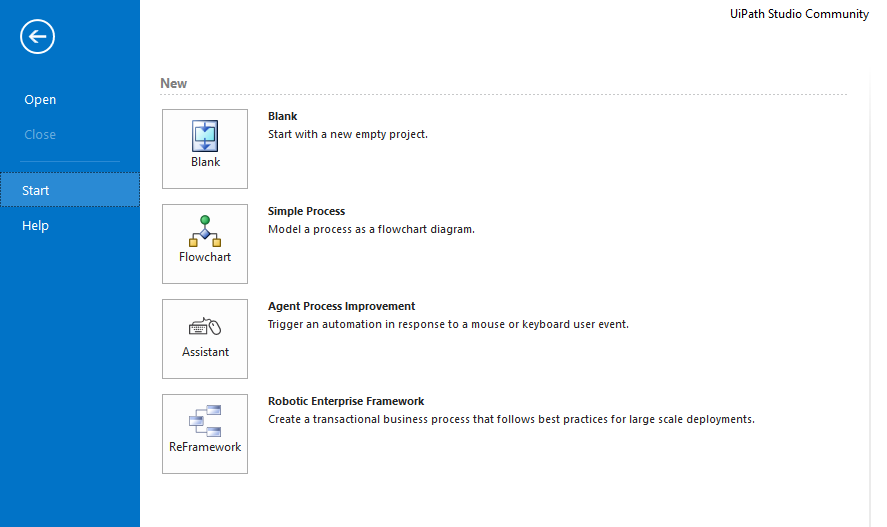
Name your project, select a location, and optionally enter a description
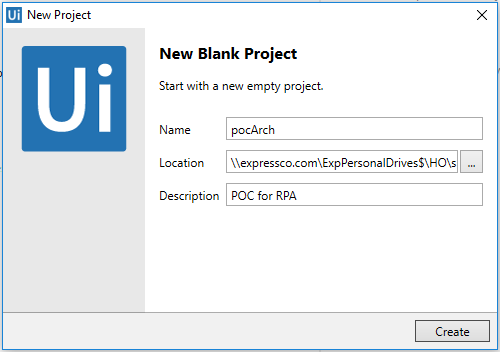
After installing, ensure the Excel Activities Pack is installed (required for this POC). Type CTRL-P to open the Package Manager
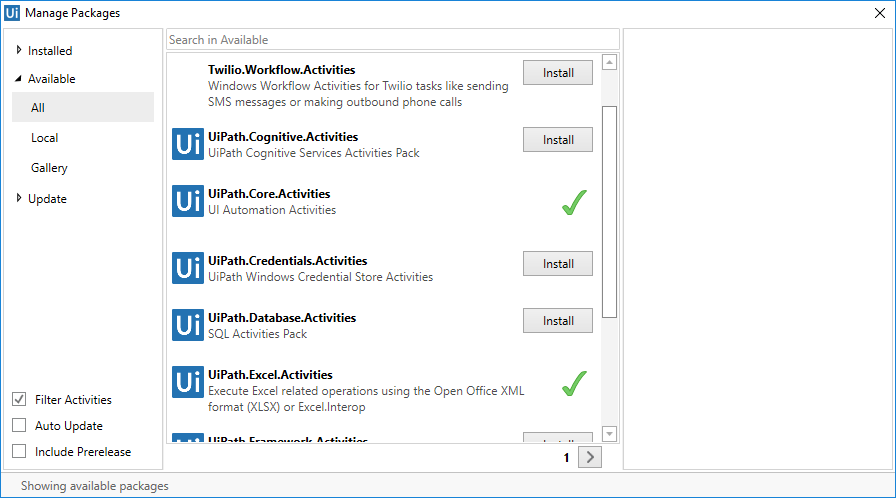
Once in the UI, initiate a web recording session as shown below
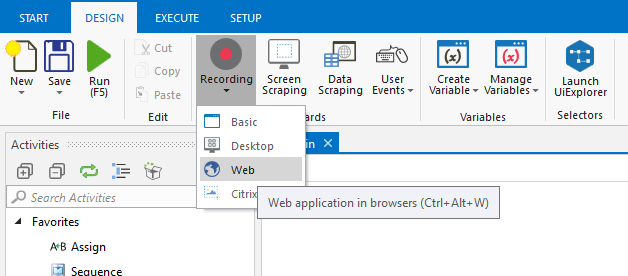
On your open browser, navigate to a URL with catalog type data. We selected the following URL for our POC: https://www.express.com/mens-clothing/shirts/1mx-shirts/cat270001 Once on the page, select the following menu path
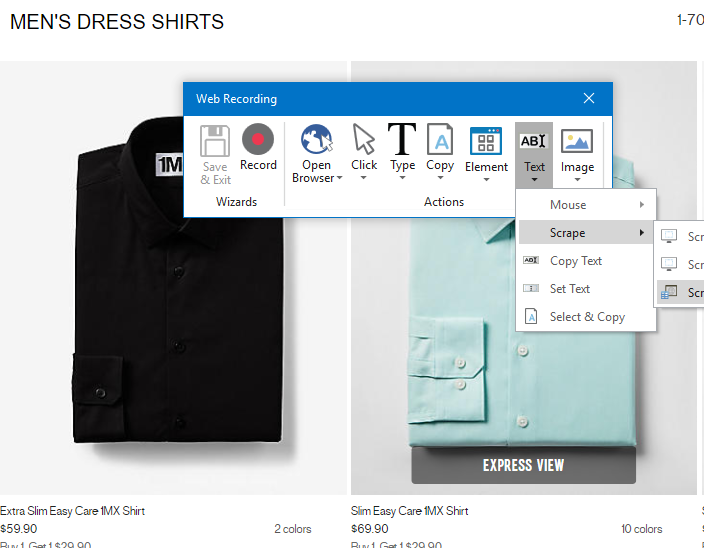
You are prompted to select an element for extraction. Simply click Next
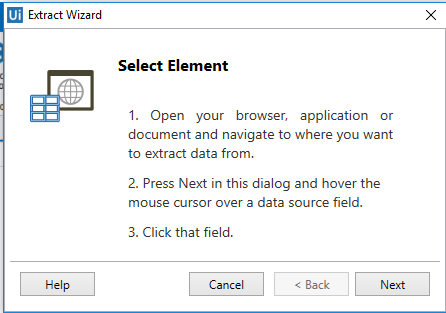
For our POC, we selected the product name
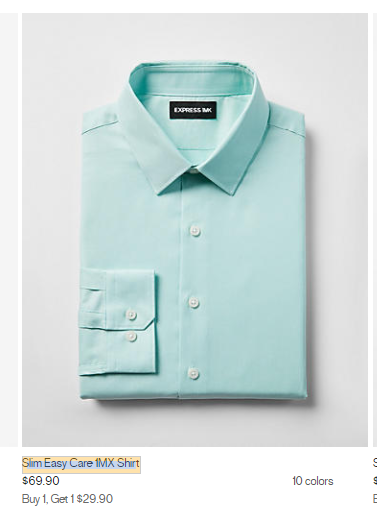
You are then prompted to select a second element in the same class. This is done to ensure the software can identify all samples of a given pattern that we select. Simply click next.
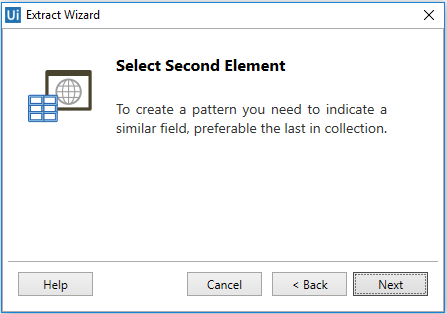
Again, we select the product name on the SKU next to our first selection

Finally, we name our extracted field.
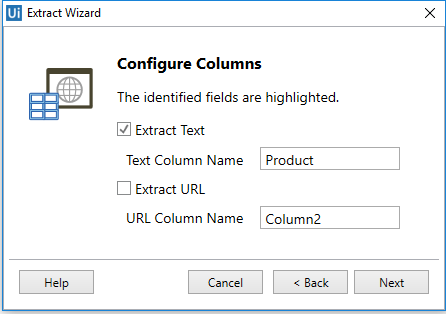
The resulting window shows us our current extract. We drag this window up by grabbing the top of it if we can’t see the bottom. We then click the “Extract Correlated Data” button.
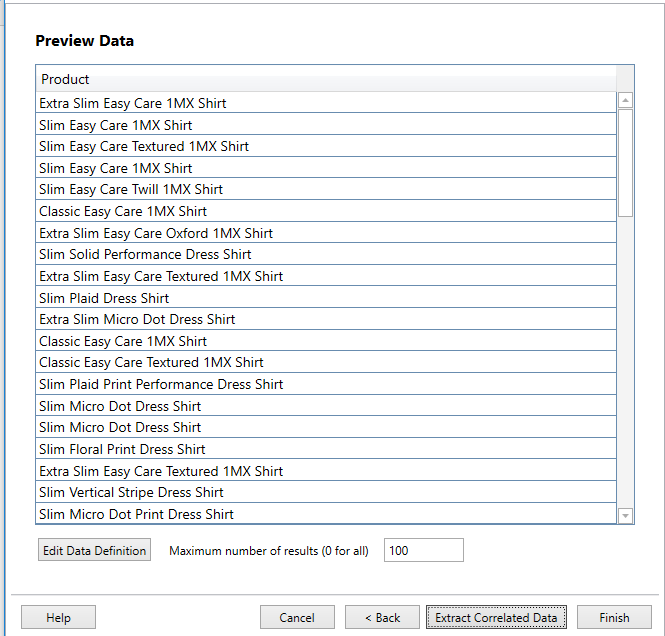
In our case, we would also like the price for the correlated product, so we perform the same exercise, only we select the price text
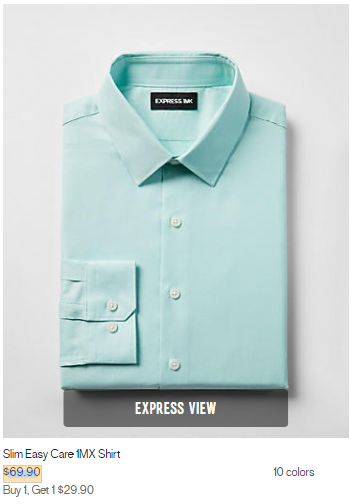
As earlier, we name this extracted field Price
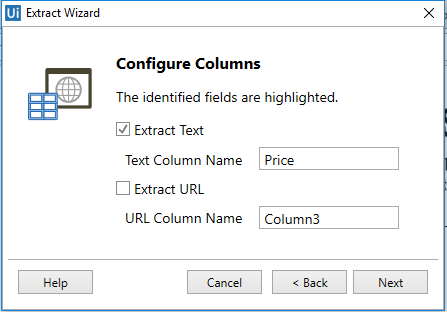
Finally, we click Finish
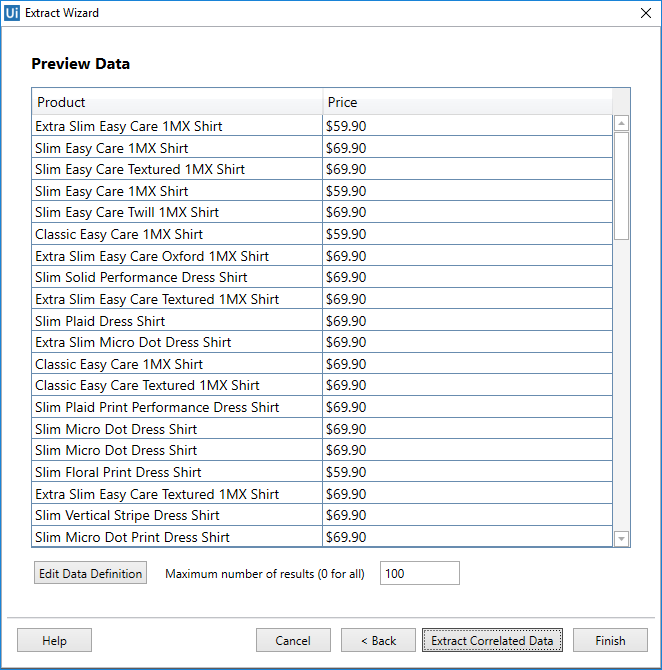
If we have more than one page, the software will crawl all entries
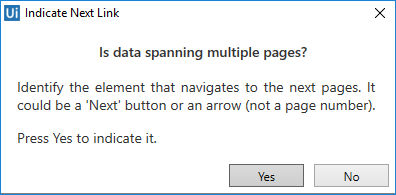
Below, we show how we select the Next image to instruct the software how to get all matching samples
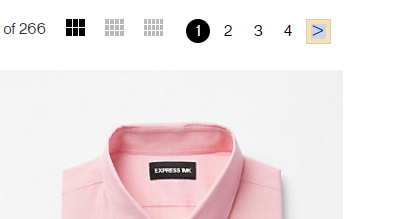
Hit the escape key to exit recording mode. This takes us back to the UiPath main window. We drag a drop the “Write CSV” component as shown below
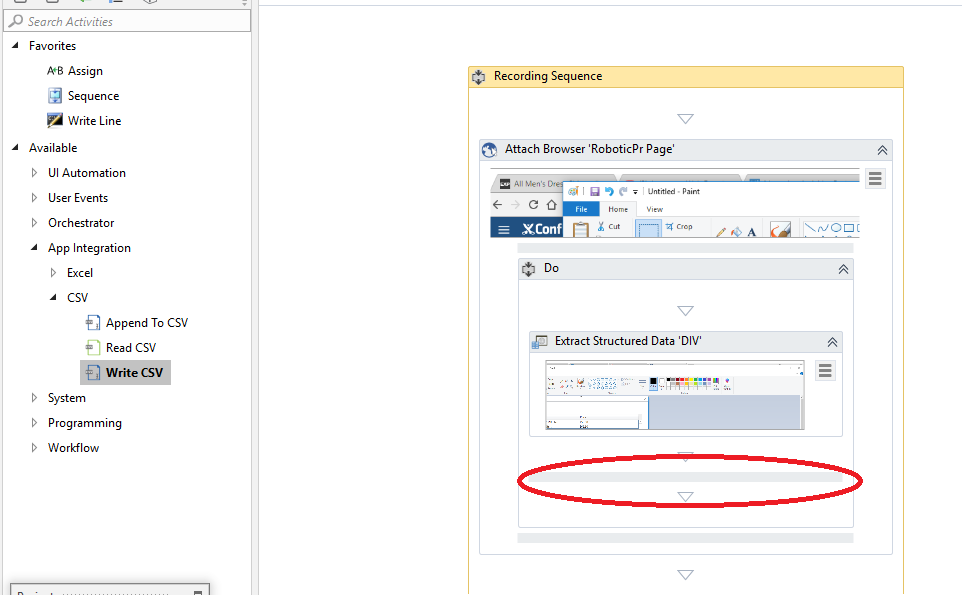
We then enter the values shown below to complete our POC
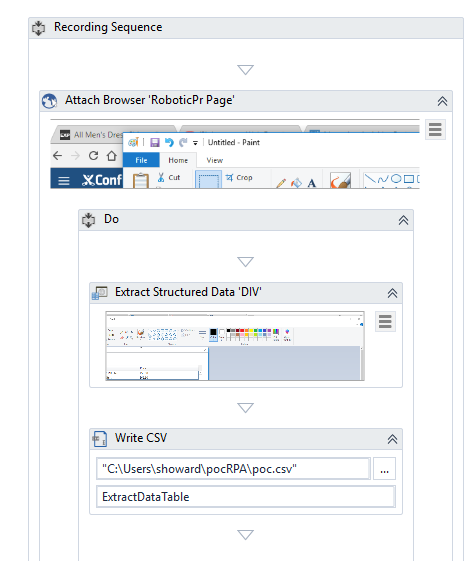
We navigate to the file location we selected, and see our output