Yes, and you don’t even need a crossover cable for the connection on newer switches.
One important proviso is that this can be only on the default VLAN. If you use a different VLAN, the mode must be trunk rather than access.
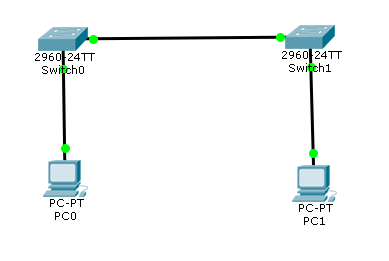
C:\>ipconfig
FastEthernet0 Connection:(default port)
Link-local IPv6 Address.........: FE80::260:2FFF:FE26:A3DE
IP Address......................: 192.168.1.2
Subnet Mask.....................: 255.255.255.0
Default Gateway.................: 0.0.0.0
C:\>ping 192.168.1.3
Pinging 192.168.1.3 with 32 bytes of data:
Reply from 192.168.1.3: bytes=32 time<1ms TTL=128
Reply from 192.168.1.3: bytes=32 time<1ms TTL=128
Reply from 192.168.1.3: bytes=32 time<1ms TTL=128
Reply from 192.168.1.3: bytes=32 time<1ms TTL=128
Ping statistics for 192.168.1.3:
Packets: Sent = 4, Received = 4, Lost = 0 (0% loss),
Approximate round trip times in milli-seconds:
Minimum = 0ms, Maximum = 0ms, Average = 0ms
C:\>tracert 192.168.1.3
Tracing route to 192.168.1.3 over a maximum of 30 hops:
1 0 ms 0 ms 0 ms 192.168.1.3
Trace complete.
C:\>arp -a
Internet Address Physical Address Type
192.168.1.3 00d0.9716.72ed dynamic
C:\>